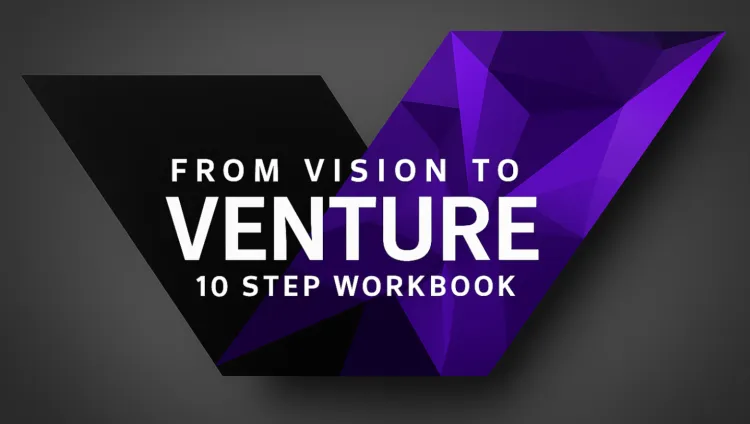Before you spend a single dollar on AI tools, read this. I spent countless hours—over the course of several weeks—researching for the right AI tool to automate my workflows. Along the way, I uncovered some critical questions that are easy to overlook but absolutely essential before entrusting any tool with your data and tasks. I’m sharing what I learned so you can save time and get straight to what matters. (Just so you know, I have no personal or commercial ties to any of the tools mentioned.)
AI Tool Overwhelm?!
Several workflow automation tools offer robust free tiers, allowing individuals and small businesses to automate tasks without an upfront investment or coding expertise. I definitely recommend testing out something quickly with a free tier to decide if the tool is the right fit for you. I have sorted them out according to "Free Tier Highlights" and "Notable Limitations." Most free tiers have strict limits on tasks/operations per month and restrict access to advanced app integrations or complex workflow logic, but they are sufficient for testing and basic automation. Ultimately though, to get the maximum out of that tool and to really get satisfactory results, it is worth to invest into a paid plan, if it fits your budget. Here are some of the top options that consistently came up during my research:
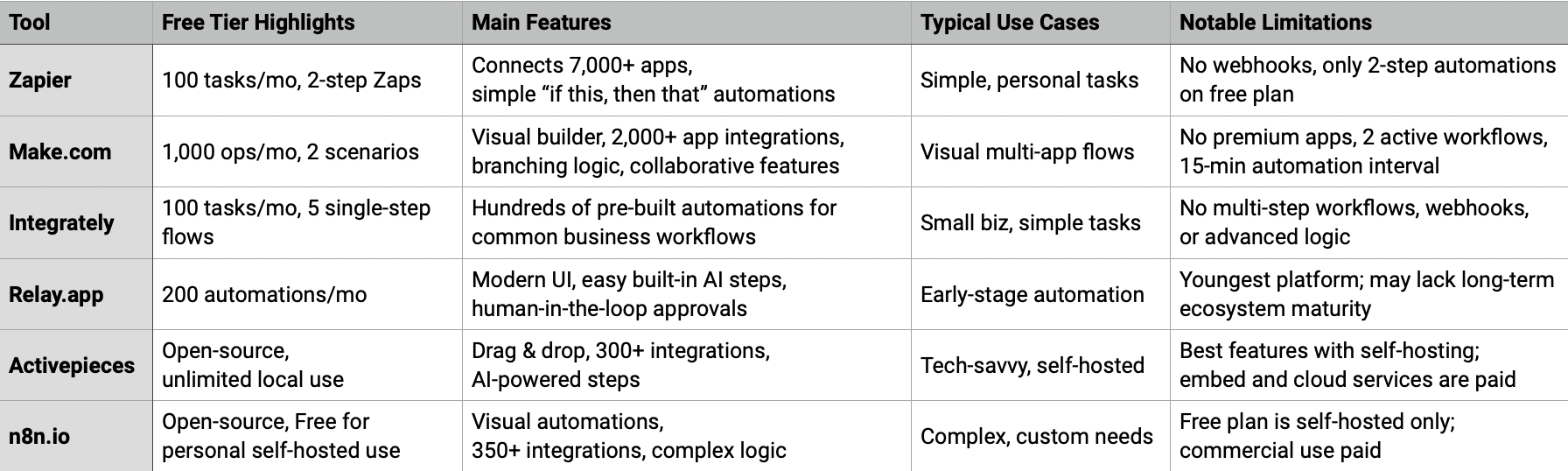
All these tools provide strong starting points for workflow automation at no cost, making them highly attractive for bootstrapped entrepreneurs, solopreneurs, and small teams. Zapier and Make.com are especially notable for their extensive app integrations and ease of use, even on their free plans. Zapier, widely regarded as the "OG" of automation platforms, is still a popular choice for many. However, its relevance really depends on your specific workflow—some businesses, like OwnFoundations, may find alternative tools to be a better fit. Activepieces and n8n.io are open-source options for those who prefer local or self-hosted solutions.
1) Your Data's Location Matters: Cloud Storage vs. Local Control
This is one important decision which you have to make before committing to an AI tool. Take a moment to decide how you want to control your data, what data security means to you, where your data will reside and if you have an issue with saving things in the cloud–in which case, a locally saved or self-hosted solution may be the right option for you.
It really depends on the task in which you want to automate. In terms of data confidentiality, Sam Altman, CEO of OpenAI, announced in late July 2025, that everything you share with ChatGPT isn't legally protected nor confidential and could be presented in court against you. Below are his direct words:
So, if you go talk to ChatGPT about your most sensitive stuff and then there's like a lawsuit or whatever, like we could be required to produce that… Right now, if you talk to a therapist or a lawyer or a doctor about problems, there’s legal privilege for it. There’s doctor-patient confidentiality, there’s legal confidentiality, whatever. And we haven’t figured that out yet for when you talk to ChatGPT.
2) Hardware Requirements
If you choose to run everything locally—whether on a home PC or an office server—hardware capacity inevitably comes into play. For self-hosting an AI automation tool like n8n.io, the hardware requirements are generally modest. Your needs will depend on the number of workflows you run and how complex and elaborate your network of workflow ends up becoming. By the way, I wrote about the different agentic workflow setups here, if you want to check that out later, too. Things get more hardware-intensive only when you combine your n8n.io eventually with heavier applications, like running your own local Large Language Model (LLM) or image generators. Upgrades are generally easy, so don’t let that hold you back—find the bottle-neck and maybe get a better GPU (Graphics Processing Unit) or more RAM (Random Access Memory). Start small, monitor your resource usage, and upgrade incrementally.
- Scale RAM (Random Access Memory) as automations grow. More workflows, higher frequency, or lots of integrations (e.g., large webhooks–such as, notifications, automations, chat message triggers, payment receipts, and syncing data between apps, file handling) will require more RAM. The more RAM you have, the more tasks your computer can juggle at once without slowing down or crashing.
- Stable, fast internet is key for real-time integrations, API (Application Programming Interface)–is a set of rules that allows one program or service to communicate with another. An “API call” is a single request your software makes to another service to perform a function (like pulling new emails from Gmail, updating a spreadsheet, or getting data from a database).
Okay, that is enough of computer jargon. With these fundamentals, you’ll be far better prepared to pick the right AI tools to automate your workflow.
3) Find Your Fit: Choosing the Best Large Language Model
Overwhelmed by ChatGPT vs Claude vs Gemini vs Perplexity vs etc.?–you are not alone. Here's the shortcut: Check https://lmarena.ai/leaderboard where 500,000+ users vote on leading LLMs. This website (which I have no personal association with), offers a fast overview–of a general rating and a more detailed rankings based on tasks. So if you need to first get a big picture to see what is popular and what other people prefer, it is a great site to begin with. Check it out! I pay for 2 LLMs and use 4 free ones. So far, this setup has been running smoothly for me—but it’s worth noting that my preferences could change at any time as the space develops rapidly.
Here's what's next: I'm testing both Make.com (cloud) and n8n.io (local) through real business scenarios over the next 30 days–Drop me a 👍 below and I'll share everything: setup guides, comparisons, and what I choose as the winner for bootstrapped businesses.